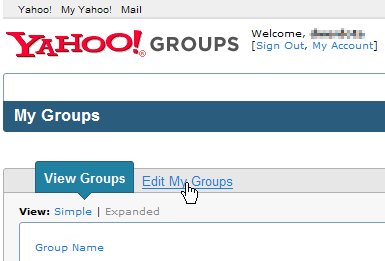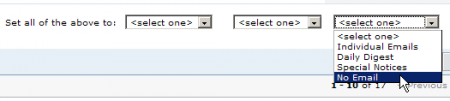Some technologically challenged people I know keep complaining to me that they spend an enormous amount of time deleting unwanted messages from their Yahoo! email accounts. I ask them, who sends you all the junk? The spam filter should take care of it. Turns out that the ‘junk’ comes from the Yahoo! Groups they are subscribed to.
Are you experiencing the same thing? You may not know it, but there is a simple solution for this.
Follow these easy steps:
1. Visit the Yahoo! Groups website and login.
2. Somewhere near the top, you’ll see the Manage link located above the names of the groups you belong to.
Click on it.
3. The following page will give you another list showing your groups. Click on the Edit My Groups link located on the top left side.
4. Look under the Message Delivery column to choose which mode of viewing your group messages you prefer. It’s up to you. The ‘Individual Messages’ option is what’s clogging your inbox, so pick any of the options aside from it. ‘Daily Digest’ will send a summary of all messages posted on the group for one day. You’ll need to visit the group page to read the messages that interest you. ‘Special Notices’ will email you only messages marked as Special Notices by the group administrator. And lastly, ‘No Messages’ will send you absolutely nothing.
5. My advice is: Diversify. Daily digests are extremely useful if you really want to follow what’s happening to a particular group. For groups you don’t care much about, pick ‘No Messages’.
Below the page, you can set the Message Delivery for all groups in just one click.
6. Click on Save Changes to finalize.
That should take care part of your problem. If you still have rampant spam mail, it helps to mark them as spam so Yahoo! will be more discriminate in delivering mail from the same source to your inbox. It’s always been my philosophy to have at least three email addresses. One for business, one for friends and another one for frivolous activities (such as online registrations and member confirmations). Although they deny it, many sites sell member information to online marketing sleazebags. That’s why spammers have it so easy, to our chagrin. NEVER use your business and personal email addresses for registering at message boards, porn sites, download sites, guestbooks, usenet and the like. Remember that you have a frivolous email address for that purpose.
If it’s extremely necessary to post your important email addresses in a public website (like your blog), do so in the following format:
mynick at yahoo.com
or
my.name [@] businessname.com
That way, it won’t be automatically be formatted into something that spam bots can easily digest.
Got other tips? I wanna hear new ideas. Just comment below.